Ethernet 10/100/1000Base-T Straight Thru
Wiring scheme: EIA/TIA 568BThis cable will work with 10Base-T, 100Base-TX and 1000Base-T and is used to connect a network interface card to a hub or network outlet. These cables are sometimes called "whips".
Note: While 10BaseT and 100Base-TX only uses two pairs, please do connect all pairs since 1000BaseT uses all of them, and save yourself some future debugging :)
Pinout
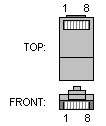
RJ45 MALE CONNECTOR to network interface card.
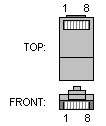
RJ45 MALE CONNECTOR to hub.
| Name | Pin | Cable Color | Pin | Name | ||
|---|---|---|---|---|---|---|
| TX+ | 1 | White/Orange | 1 | TX+ | ||
| TX- | 2 | Orange | 2 | TX- | ||
| RX+ | 3 | White/Green | 3 | RX+ | ||
| 4 | Blue | 4 | ||||
| 5 | White/Blue | 5 | ||||
| RX- | 6 | Green | 6 | RX- | ||
| 7 | White/Brown | 7 | ||||
| 8 | Brown | 8 |
Just for your information, this is how the pairs are named:
| Pair | Pins | Common color |
|---|---|---|
| 1 | 4 & 5 | Blue |
| 2 | 1 & 2 | Orange |
| 3 | 3 & 6 | Green |
| 4 | 7 & 8 | Brown |
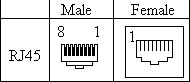 |
||||
| Pin No. | Signal Description | Abbr. | DTE | DCE |
|---|---|---|---|---|
| 1 | DCE Ready, Ring Indicator | DSR/RI | «— | —» |
| 2 | Received Line Signal Detector | DCD | «— | —» |
| 3 | DTE Ready | DTR | —» | «— |
| 4 | Signal Ground | SG | ||
| 5 | Received Data | RxD | «— | —» |
| 6 | Transmitted Data | TxD | —» | «— |
| 7 | Clear To Send | CTS | «— | —» |
| 8 | Request To Send | RTS | —» | «— |

Cat 5 cable and RJ-45 jacks have eight wires.
Ethernet uses two pairs (four wires), one for send and one for receive.

Aucun commentaire:
Enregistrer un commentaire