centos est le colne libre de redhat
mardi 26 juin 2012
"The network path was not found" impossible d'acceder au ressources partagé
si vous avez un probleme comme
alors essayez
A solution (there could be several causes)
On the target machine (the one you're trying to connect to) open up Services, under Administrative Tools in the Start Menu.
Scroll down to the Computer Browser service.
If it is Disabled or set to Manual, set it to Automatic.
Then start it. It may stop immediately again, but this is OK.
At this point try to connect to the target machine.
If it still doesn't work, you can try the following:
open up Network Connections, under Control Panel.
Right click on your network adapter and click on Properties.
Click on Internet Protocol (TCP/IP), then click on Properties.
Click on Advanced, and click on the WINS tab.
Even if it is set to Default, set the radio button to Enable NetBIOS over TCP/IP.
Press OK on each screen until everything's closed.
Go back to the client machine and try again.
You should be able to connect!
If it still doesn't work:
Go back to the Services window and find the service named Routing and Remote Access.
Double-click on it, set it to Manual, and stop it.
Close Services and try to connect from your client machine again.
On the target machine (the one you're trying to connect to) open up Services, under Administrative Tools in the Start Menu.
Scroll down to the Computer Browser service.
If it is Disabled or set to Manual, set it to Automatic.
Then start it. It may stop immediately again, but this is OK.
At this point try to connect to the target machine.
If it still doesn't work, you can try the following:
open up Network Connections, under Control Panel.
Right click on your network adapter and click on Properties.
Click on Internet Protocol (TCP/IP), then click on Properties.
Click on Advanced, and click on the WINS tab.
Even if it is set to Default, set the radio button to Enable NetBIOS over TCP/IP.
Press OK on each screen until everything's closed.
Go back to the client machine and try again.
You should be able to connect!
If it still doesn't work:
Go back to the Services window and find the service named Routing and Remote Access.
Double-click on it, set it to Manual, and stop it.
Close Services and try to connect from your client machine again.
lundi 25 juin 2012
recherche du paquet à installer
pour savoir le paquet à installer exp pour VNC
utilise
aptitude search vnc
utilise
aptitude search vnc
depot des paquet débian
les depots de paquet débian sont signalé dans le fichier etc/apt/sources.list
voici un exemple qui marche :
!!!!!!!!! après le changement de ce fichier il faut mettre a jour le apt-get pour qu il prnd en consideration ces liens
par la command : apt-get update
################################################
## squeeze
deb http://ftp.fr.debian.org/debian/ squeeze main contrib non-free
deb-src http://ftp.fr.debian.org/debian/ squeeze main contrib non-free
## squeeze security
deb http://security.debian.org/ squeeze/updates main contrib non-free
deb-src http://security.debian.org/ squeeze/updates main contrib non-free
## squeeze multimedia
#pour lame => pour encoder en mp3
#pour flashplayer-mozilla
deb http://www.debian-multimedia.org squeeze main non-free
deb ftp://ftp.debian-multimedia.org squeeze main non-free
#pour flashplugin-nonfree
deb http://www.backports.org/debian squeeze-backports main contrib non-free
#pour wine
deb http://www.lamaresh.net/apt squeeze main
voici un exemple qui marche :
!!!!!!!!! après le changement de ce fichier il faut mettre a jour le apt-get pour qu il prnd en consideration ces liens
par la command : apt-get update
################################################
## squeeze
deb http://ftp.fr.debian.org/debian/ squeeze main contrib non-free
deb-src http://ftp.fr.debian.org/debian/ squeeze main contrib non-free
## squeeze security
deb http://security.debian.org/ squeeze/updates main contrib non-free
deb-src http://security.debian.org/ squeeze/updates main contrib non-free
## squeeze multimedia
#pour lame => pour encoder en mp3
#pour flashplayer-mozilla
deb http://www.debian-multimedia.org squeeze main non-free
deb ftp://ftp.debian-multimedia.org squeeze main non-free
#pour flashplugin-nonfree
deb http://www.backports.org/debian squeeze-backports main contrib non-free
#pour wine
deb http://www.lamaresh.net/apt squeeze main
vendredi 22 juin 2012
tasksel alternative apt-get to instal tasks
in debian based os
i descover this tool that help you to install package in my case i try to install gnome on my debian
by using apt-get
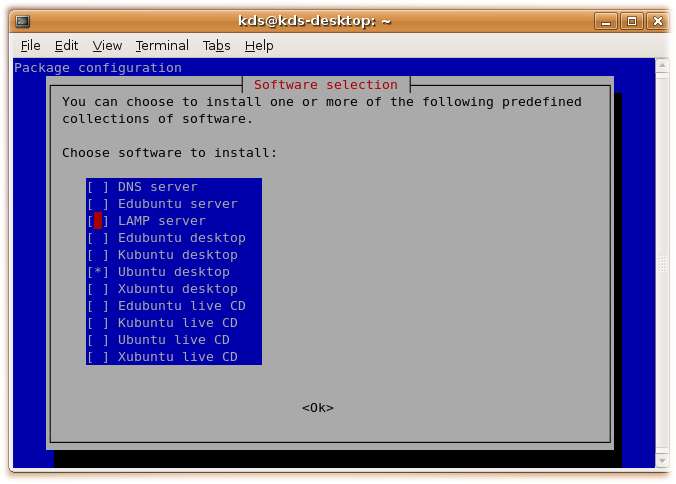
i descover this tool that help you to install package in my case i try to install gnome on my debian
by using apt-get
sudo apt-get install the_name_of_the_task_you_want^
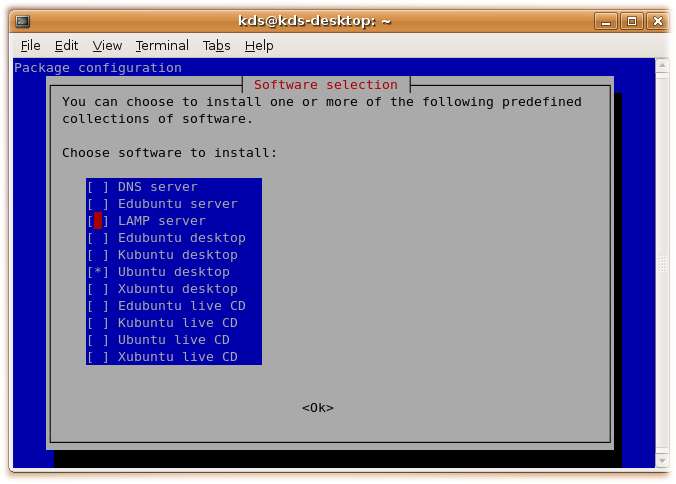
jeudi 21 juin 2012
dwonload redhat
pour télécharger redhat entreprise server
http://download.polytechnic.edu.na/pub/redhat/rhel/beta/5.90Server/i386/iso/
http://download.polytechnic.edu.na/pub/redhat/rhel/beta/5.90Server/i386/iso/
vendredi 15 juin 2012
smtp error : MTA's poor reputation
when o try to access to a smtp server
i get
554 Your access to this mail system has been rejected due to the sending MTA's poor reputation. If you believe that this failure is in error, please contact the intended recipient via alternate means.
Connection closed by foreign host.
this is due to my ip is blacklisted
i get
554 Your access to this mail system has been rejected due to the sending MTA's poor reputation. If you believe that this failure is in error, please contact the intended recipient via alternate means.
Connection closed by foreign host.
this is due to my ip is blacklisted
jeudi 14 juin 2012
port 4443/tcp
| Oracle HTTP Server SSL or Oracle9iAS Web Cache HTTP Listen SSL | 4443 | This port is IANA-registred for "Pharos". |
mercredi 13 juin 2012
Top 10 Security Vulnerabilities in .NET Configuration Files
http://www.devx.com/dotnet/Article/32493/1954
sécurité des site en ASPx(shrapoint etc) :webconfig et trace
How to: View ASP.NET Trace Information with the Trace Viewer
http://msdn.microsoft.com/en-us/library/wwh16c6c.aspx
http://www.devx.com/dotnet/Article/32493/1954
configure machin.config file or web.config to secure your applicationi
Difference between Web.Config and Machine.Config File
Two types of configuration files supported by ASP.Net.Configuration files are used to control and manage the behavior of a web application.
i) Machine.config
ii)Web.config
Difference between Machine.Config and Web.Config
Machine.Config:
i) This is automatically installed when you install Visual Studio. Net.
ii) This is also called machine level configuration file.
iii)Only one machine.config file exists on a server.
iv) This file is at the highest level in the configuration hierarchy.
Web.Config:
i) This is automatically created when you create an ASP.Net web application project.
ii) This is also called application level configuration file.
iii)This file inherits setting from the machine.config
to protect your app you have to diseable remote error display in web.config or machin.config
http://msdn.microsoft.com/fr-fr/library/y123fsf7%28v=vs.80%29.aspx
pour filtreer les erreur affichés aux externes

Inscription à :
Articles (Atom)





