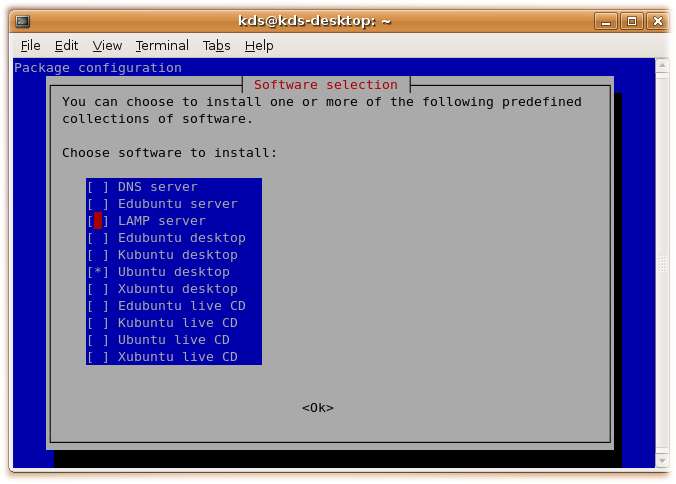linux-baou:/etc/apache2 # dig @62.251.229.223 iam.ma ANY
; <<>> DiG 9.9.1-P2 <<>> @62.251.229.223 iam.ma ANY
; (1 server found)
;; global options: +cmd
;; Got answer:
;; ->>HEADER<<- opcode: QUERY, status: NOERROR, id: 7439
;; flags: qr rd ra; QUERY: 1, ANSWER: 7, AUTHORITY: 0, ADDITIONAL: 1
;; OPT PSEUDOSECTION:
; EDNS: version: 0, flags:; udp: 4096
;; QUESTION SECTION:
;iam.ma. IN ANY
;; ANSWER SECTION:
iam.ma. 919 IN NS dns.menara.ma.
iam.ma. 919 IN NS dns3.menara.ma.
iam.ma. 919 IN NS dns2.menara.ma.
iam.ma. 919 IN NS dns1.menara.ma.
iam.ma. 23065 IN MX 10 servmx1.iam.ma.
iam.ma. 23065 IN MX 10 servmx2.iam.ma.
iam.ma. 21858 IN A 81.192.44.117
;; Query time: 94 msec
;; SERVER: 62.251.229.223#53(62.251.229.223)
;; WHEN: Thu Dec 27 12:20:27 2012
;; MSG SIZE rcvd: 181
/etc # dig @62.251.229.237 iam.ma ANY
; <<>> DiG 9.9.1-P2 <<>> @62.251.229.237 iam.ma ANY
; (1 server found)
;; global options: +cmd
;; Got answer:
;; ->>HEADER<<- opcode: QUERY, status: NOERROR, id: 29075
;; flags: qr rd ra; QUERY: 1, ANSWER: 7, AUTHORITY: 0, ADDITIONAL: 1
;; OPT PSEUDOSECTION:
; EDNS: version: 0, flags:; udp: 4096
;; QUESTION SECTION:
;iam.ma. IN ANY
;; ANSWER SECTION:
iam.ma. 28797 IN MX 10 servmx2.iam.ma.
iam.ma. 28797 IN MX 10 servmx1.iam.ma.
iam.ma. 1329 IN NS dns3.menara.ma.
iam.ma. 1329 IN NS dns2.menara.ma.
iam.ma. 1329 IN NS dns1.menara.ma.
iam.ma. 1329 IN NS dns.menara.ma.
iam.ma. 16960 IN A 81.192.44.117